With Abuzz Creator, you can build tailor-made education software on your own, with little to no coding knowledge. You can also choose one of our many prebuilt education software templates and get started right away. Moreover, if you have an existing database set up, our migration tool lets you upload your data instantly and begin the app making process.

Gain vital feedback from students and evaluate their learning experience which can help the faculty to keep course training engaging and modified.

Get visual representation of student’s data and generate configurable reports, which can be used to create better training programs.
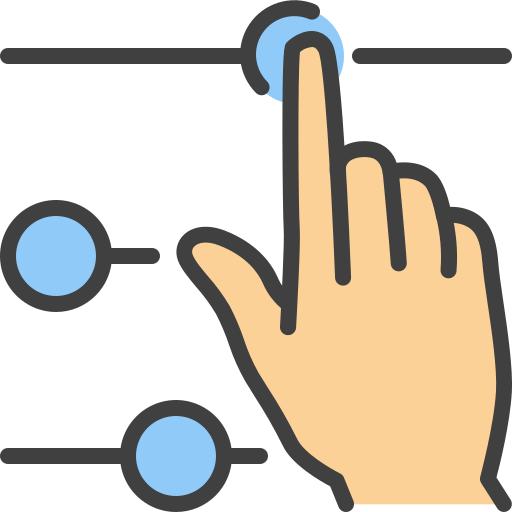
Configurable user roles and permissions can let different faculty members create training courses and ensure transparency in the teaching department.
Abuzz WebTech is offering multiple IT Services and Solutions as below. Please contact us for any of your requirements and we would be delighted to work with you.

Reporting module compiles a detailed report of student’s status in course completion or their course activity data are further combined as reports and generated in this module.
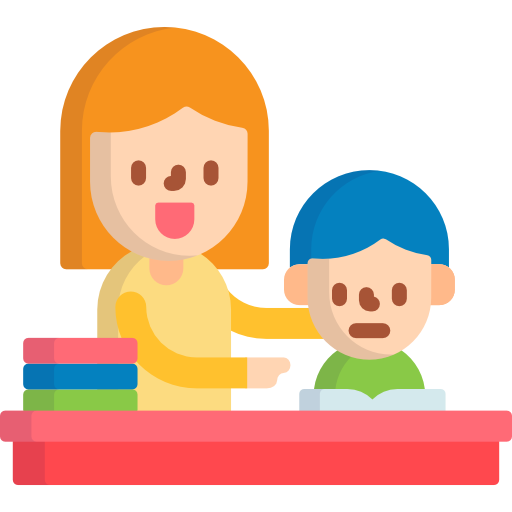
the LMS software, the faculty can regularly upload course content in various formats- text files, word documents, audio & video files, presentations, etc.
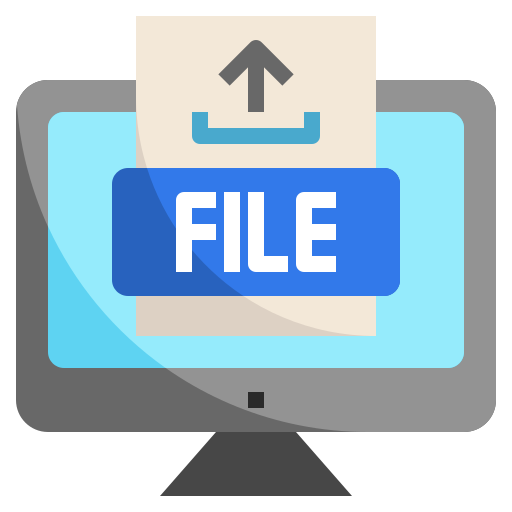
the process of uploading a course to a learning management system (LMS) or online platform.

A dynamic learning environment where students and instructors engage in real-time interactions and discussions.
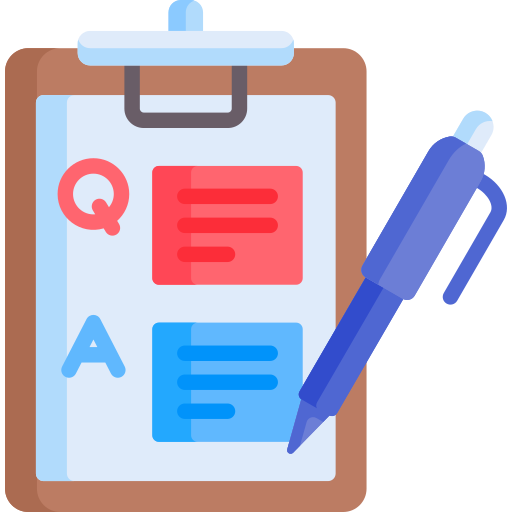
Assignment feature enables the students to timely submit the tasks online. It allows them to set up a location for every student to present the assignment.

LMS software is in-built with live chat and mailing functionality which allows instructors to create an engaging and creative learning environment.
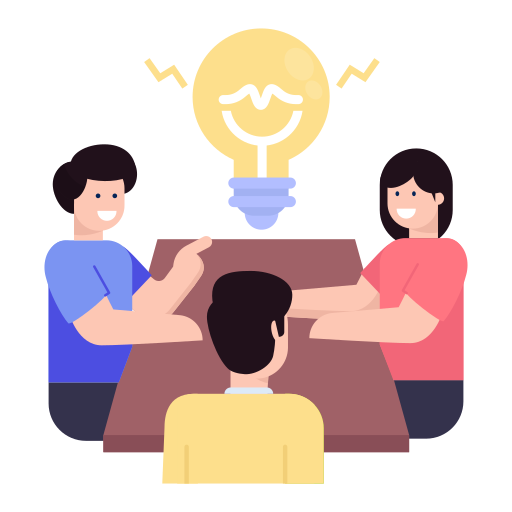
LMS adopts asynchronous discussion forums to promote interaction between students and teachers. These forums allow instructors to intervene in student learning activities.

MCQs, Descriptive Tests, OTP-based tests can be integrated with LMS as well question banks can be created, thus simplifying the student’s learning journey.

"Efficient Attendance Management Streamlining Tracking and Recording of Attendance Data"
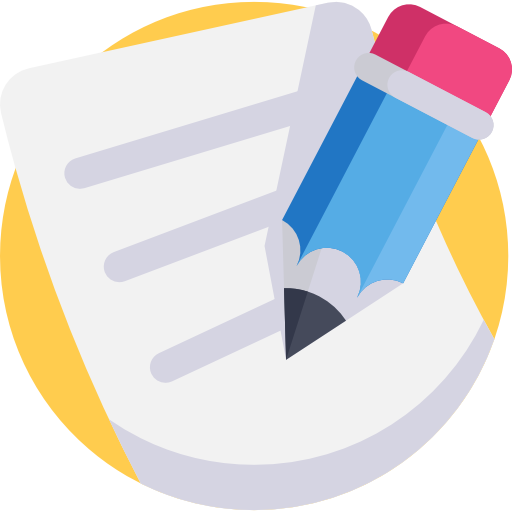
"Streamlined Admission Management Simplifying the Process of Enrolling Students"

"Simplified Fee Management Streamlining Financial Processes for Easy Payment and Tracking"

"Efficient Online Library Management Streamlining Access to Resources and Services"

"Efficient Leave Management Streamlining Employee Time Off and Absence Processes"

"Streamlined Examination Management Efficient Processes for Smooth Conduct of Exams"

"Simplifying Certificate Management Streamlining Processes for All Types of Certificates"
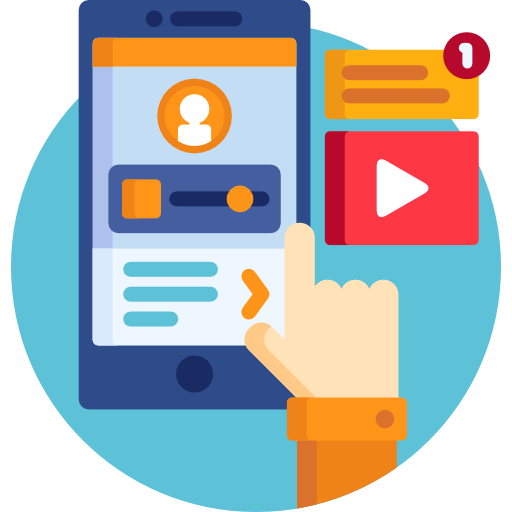
"Efficiently Resolving Grievances Streamlining Online Complaint Management"
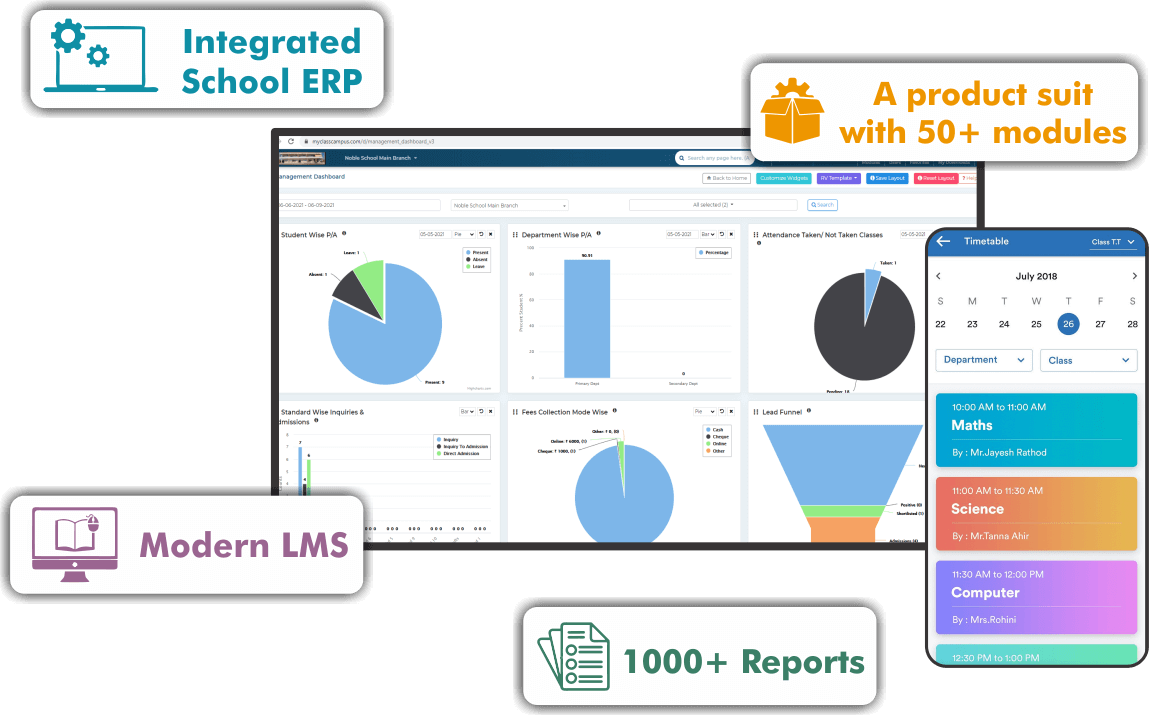
In the LMS, the course management module comprises various resources such as PDFs, word documents, etc. The institute admin can embed YouTube videos or mp3/mp4 files into the LMS system. It further consists of quizzes and discussion portals which will help to gauge student capabilities. Also, the students can have access to the certificates which they can download after the course completion. Reporting module compiles a detailed report of student’s status in course completion or their course activity data are further combined as reports and generated in this module. Students can access the report and can have a clear idea where they are lacking and need training in specific topics.

LMS adopts asynchronous discussion forums to promote interaction between students and teachers. These forums allow instructors to intervene in student learning activities while giving students a platform to think and give answers at their own pace. The forum further acts as a tool to promote reflection on learning, share information on various topics, and connect students. It further offers students the opportunity to pick the topic and participate in debate with their peers. Moreover, learners can easily ask queries to the faculty and get answers quickly in the forums by discussing it with other mates. Features of Higher Ed Learning Management S

Integrated with Microsoft Team, the LMS offers better teacher-student collaboration and an ongoing flow of learning resources to students. MS Teams is a chat-based tool that provides easy document sharing, online meeting, and calendar updates. This makes learning easier for students as they can be in constant touch with peers and instructors. The software further offers seamless and enhanced digitizing teaching sessions to achieve higher productivity. Online lectures have become increasingly popular in recent years, especially with the advancement of technology and the widespread availability of the internet. An online lecture refers to a teaching or educational session conducted through a virtual platform, such as a video conferencing software, a learning management system (LMS), or a live streaming platform. Overall, online lectures have revolutionized the way education is delivered, providing increased flexibility, accessibility, and convenience. By leveraging the power of technology.
Send automatic alerts to students regarding their course deadlines and notify teachers on learner’s completion rates. Also, can send notifications regarding student performance to teachers and parents.
Effectively assess the student’s progress and offer immediate feedback to the student. While tracking the courses, students can review the report which is analyzed based upon their answering skills and engagement during the exams.
The ability to monitor users' learning progress and performance. Increased e-learning accessibility without geographic limitations. Personalized online courses, training and learning experiences. The ability to easily and efficiently update e-learning modules and activities
LMS offers instructors, administrators, and students access to courses and resources around the clock and 7 days a week. There is no time restriction and students and teachers are not required to be present at the time, thus offering high flexibility.
A learning management system is a software application or web-based technology used to plan, implement and assess a specific learning process. It's used for e-learning practices and, in its most common form, consists of two elements: a server that performs the base functionality and a user interface (UI) that is operated by instructors, students and administrators.
LMSes are beneficial to a range of organizations, including higher education institutions and companies. They're primarily used for knowledge management: the gathering, organizing, sharing and analysis of an organization's knowledge in terms of resources, documents and people skills.