"Simplify Your Educational Journey: The Ultimate Education Management Software Solution for Every Institution".

User of the System with a defined Role to manage the Customer's business process and data within the System.

A business intelligence dashboard, or BI dashboard, is a data visualization and analysis tool that displays on one screen the status of key performance.
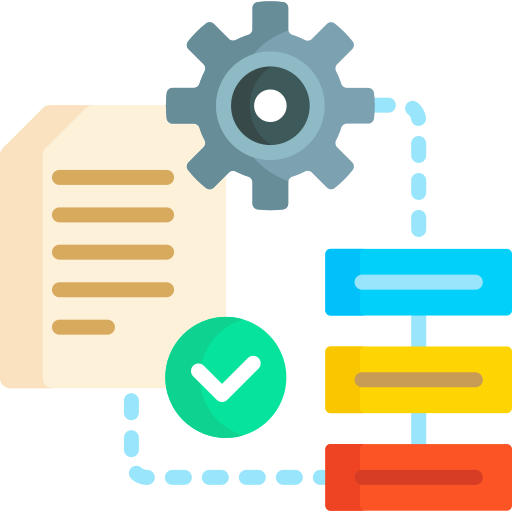
Configuration reports are used to provide a detailed report on the configuration of a component or sets of components.
"Efficient Education Management Streamlining Academic Processes and Enhancing Learning Experiences"

"Efficient Attendance Management Streamlining Tracking and Recording of Attendance Data"
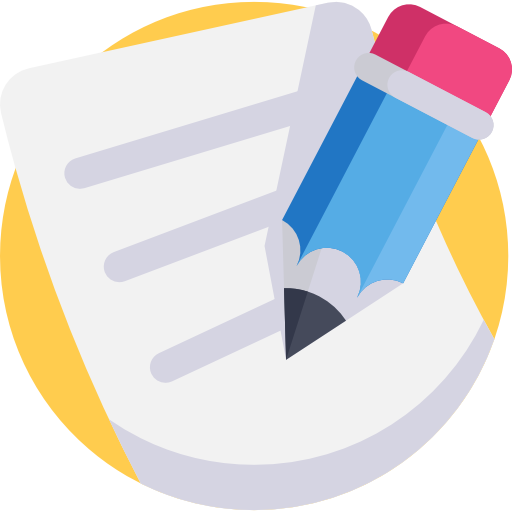
"Streamlined Admission Management Simplifying the Process of Enrolling Students"

"Simplified Fee Management Streamlining Financial Processes for Easy Payment and Tracking"

"Efficient Online Library Management Streamlining Access to Resources and Services"

"Efficient Leave Management Streamlining Employee Time Off and Absence Processes"

"Streamlined Examination Management Efficient Processes for Smooth Conduct of Exams"

"Simplifying Certificate Management Streamlining Processes for All Types of Certificates"
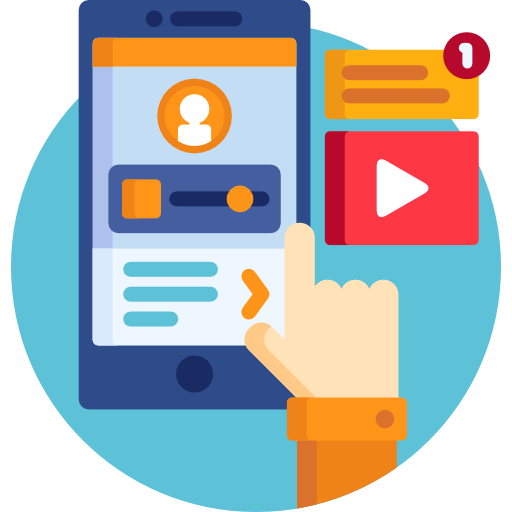
"Efficiently Resolving Grievances Streamlining Online Complaint Management"

An Attendance Management System is a software solution designed to streamline and automate the process of tracking and managing attendance in educational institutions or organizations. This system provides an efficient and accurate method of recording attendance data, reducing manual paperwork, and simplifying administrative tasks. With an Attendance Management System, educational institutions can easily track the attendance of students, faculty, and staff. It allows for the creation of class schedules and rosters, where attendance can be marked either manually or through automated methods such as biometric scanners, RFID cards, or online check-ins. The system maintains a centralized database of attendance records, providing real-time access to attendance data for administrators, teachers, and parents. It generates comprehensive attendance reports, highlighting patterns, trends, and exceptions. This helps in identifying students with irregular attendance or potential issues that need to be addressed promptly.
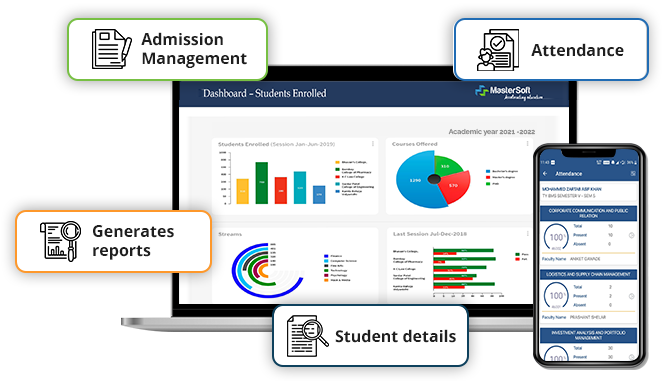
Defines the complete examination process in the ERP and includes details like class-wise exam scheme, subjects, maximum and minimum passing marks, grace rules, grading criteria, passing criteria, and all the key information.
Time table and seating planSchedules exams for all classes and assigns invigilation responsibilities. Additionally, it describes seating arrangements by arranging professors, students, and subjects in accordance with institute regulations. It prints the exam materials, including attendance logs and seating diagrams.
Post exam & result processingOnce the mark input has been verified and accepted, the ERP produces the process outcomes. Results are available on the mobile app in addition to the website. Parents can receive notifications about the same by SMS, email, or app push notifications.
ReportsWith just a few clicks, the ERP may produce examination results like grade cards, mark sheets, tabulation registers, gazettes, transcripts, and certifications like provisional degrees, graduation certificates, convocation reports, etc. in addition to MIS reports.

Define several fee types in the system, such as tuition, examination, and lodging fees. Define various receipt types in relation to them. Create charge heads and standard fees in the ERP. Create fee guidelines. With one click, the ERP can generate demand for students.
Fee collectionCollect fees in any suitable mode, such as online, offline, or via counter collection. Integrated online payment gateways and wallets enable automated fee collection taking place on the online platform. Get all the fee details in one place.
Other utilitiesThe modules are used for a variety of fee collection-related tasks. Refunding fees, writing off fees, collecting fines, clearing fees, etc. are a few examples. Even grants and discounts are controlled. Additionally, numerous reports can be generated with a few clicks.

Automates library tasks such as book requisition, procurement, invoicing, stock verification, accessioning, binding, etc. using the library module. Withdrawal, write-off, and indexing, of books, can also be done using the library module.
CirculationPrint BT cards, ID cards, or smart cards in bulk using the system. Manage document circulation easily with the automated library ERP, with other activities like fine management, book bank, clearance notices, etc.
Web OPACUses web-based OPAC (Online Public Access Catalogue) searches to find information about books and documents. Simple details like title, publisher, subject, and author are used for searching any book or document.
MIS ReportsGenerate various kinds of reports such as accession register, barcode, QR code & spine labels, circulation register, biner orders, etc. with the library management software. The system manages monthly bills for publications like newspapers and journals as well as anticipated arrivals and budget analyses.